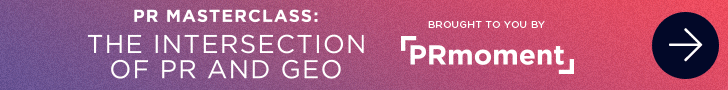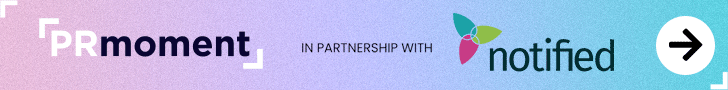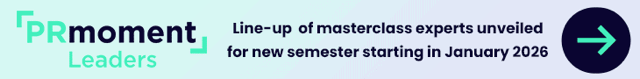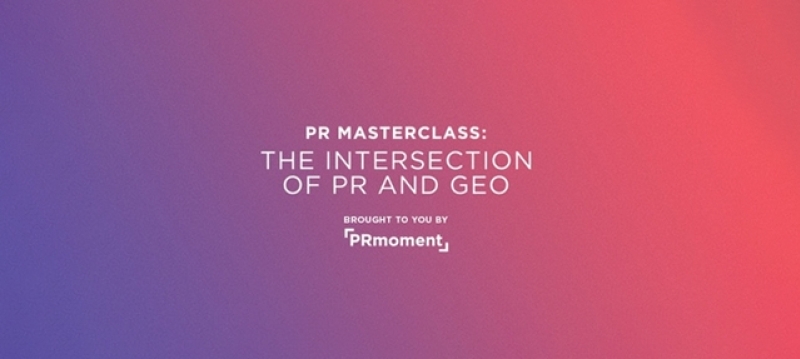There are few barriers to entry in public relations. Technically, there’s nothing to stop anyone with a phone and email account practising PR. Whilst that is the case, most professional communicators have some sort of training – whether academic, professional, or on-the-job to ensure they are delivering value and operating ethically.
In years past, a communicator could get by with a good contacts book and little else. The mainstay of their role was media relations, and a consultant’s relationships and sound judgement were their most valuable attributes.
Those days are long gone. As communicators’ roles have expanded and the craft has evolved, finger in the air ideas or going by the gut instincts of someone with time-in-role are no longer good enough. Relationships and sound judgement are still much needed, but today’s best PR work is data-driven and based on intelligent, actionable insights.
Communicators today need to show their work. They need to back up their instincts with verifiable proof. They need to convince clients that spending their budgets in this way or that will deliver real business value.
In order to do this, communicators use a variety of tools, websites, apps, and software suites to assess the landscape and draw out intelligence that can be used to help define a strategy, choose tactics, and execute commercially successful campaigns.
To borrow a term from an industry we at Babel know well – computing – this collection of software tools to work on different parts of a related system (often used in IT infrastructure management) is referred to as a tool stack.
A communicators’ tool stack will vary by the type of clients or organisation they work for and areas they operate in, but they will inevitably have a number of key tools they use to aid their advisory services.
Some of these tools will be free and not specific to PR, some will be more tailored to communicators and operate on a freemium or paid subscription or licensing model.
Below I’ve gathered together 10 of my favourite free or freemium tools that communicators can use to drive more value in their campaigns.

1. Answer The Public – Ever wondered what questions people are asking about, well, anything really? Answer The Public ‘listens in’ to autocomplete data from search engines like Google, then quickly cranks out every useful phrase and question people are asking around a keyword. It’s a goldmine of consumer insight you can add to your PR tool stack to create fresh, ultra-useful content, products and services.

2. Campaign URL Builder – Measurement is a constant battle in communications. Being able to demonstrate the value of PR work is more important than ever, yet the investment in tracking website user acquisition is surprisingly lax. Campaign URL builder is a free tool you can use in combination with your web analytics to set up tracking links and better show where PR campaigns are driving spikes in traffic to certain pages and fueling sales. It’s a simple and straightforward way to ensure credit is given where credit is due.

3. Data Miner – A nifty little tool that scrapes data from any website and imports it into Microsoft Excel or Google spreadsheets. There are a huge range of applications depending on what data you pull, but if you know your way around the full functionality of your favourite spreadsheet application, you can gain all sorts of intelligence from pulling data from Google News searches and much, much more.

4. Excel – If you thought communicators were just words people, and not numbers people, you are very much mistaken. These days you need to be proficient in both. Many of the tools listed in this post can do all sorts of weird and wonderful things within their own platform. But some of them can do even more outside of them. By exporting data from these tools into a trusty old spreadsheet, you can play around with pivot tables to your heart’s content and come up with new ideas, insights, and intelligence by applying a little of your own. No PR tool stack would be complete without it.

5. Feedly – A news aggregation solution from the old days of the internet. Not quite as good as the much-revered and sadly mothballed Google Reader, but for RSS-based content curation you can’t go far wrong with Feedly. Either online or via the app, it’ll help you track the stories you should care about from around the web. If you need a quick real-time rundown of the latest stories in enterprise technology, simply build a list of the top titles in that field and view as frequently as you need to throughout the day.

6. Hemingway – One of my firm favourites, Hemingway – named after the American author known for his tight prose – is a cracking tool to improve your writing. Whether you’re looking to sub something down a few hundred words or punch your text up a bit, Hemingway is your friend. It doesn’t suit all content types, but it can be a great way to pre-proof copy, ensuring content is clear, concise, and easy-to-read. Definitely one to add to your tool stack.

7. Nuzzel – Nuzzel describes itself as a ‘next-generation news monitoring and research tool’ and it’s one of the most useful apps on my phone. I use it to pull in the most popular content from those I follow online and surface it in a simple, intuitive interface. For communicators that follow a lot of journalists on Twitter, it can be set it to show the most tweeted content in feeds from the last eight hours – this means that when checked first thing in the morning you can see what’s been on the 10, what’s gone out on a midnight embargo, and what’s getting the traction to drive that day’s news agenda at a quick glance. You can also use it to see outside your immediate filter bubble and curate newsletters of popular content. My PR tool stack wouldn’t be complete without it.

8. SimilarWeb – If like me you’re a skeptic about some of the monthly unique user figures listed on your favourite media database, you might just be in luck. Website traffic and analytics firm SimilarWeb can help – drop the URL into its website or click the handy Chrome plugin from the site and you’ll get a more accurate picture of the eyeballs they’re drawing to your coverage.

9. Slack – So, not quite free, but very reasonably-priced for most businesses. PR practitioners tend to get a huge number of emails every day – competing, I suspect, with most journalists. Taking some of that traffic away from email and into something like Slack – particularly for internal or informal communications – where things can be better arranged in channels and prioritised by importance/urgency, can help relieve some of this burden. The call functionality, as I’ve recently found, is almost as good as the Giphy integration!

10. Tweetdeck (Twitter) – A social media dashboard application to help manage Twitter accounts. Whether you’re managing multiple accounts or simply needing to track several conversations, the ability to quickly add a column to your screen can be incredibly helpful. You don’t get the bells and whistles like some of the more sophisticated tools above. However, if quick and dirty is what you’re looking for then Tweetdeck can easily help you listen in to specific hashtags, conversations based on certain keywords, and tweets from or two specific handles – not bad for a free app. Bonus points if – like me – you’re a ‘Tommy Two Screens’ and have a setup designed to follow breaking news and high-traction conversations in real-time while pottering about with pivot tables.
Written by Matt Silver, account director at agency Babel PR
PR Masterclass: The Intersection of PR and GEO
Wednesday 25th February, both virtual and in person tickets are available.
PR MasterclassIf you enjoyed this article, sign up for free to our twice weekly editorial alert.
We have six email alerts in total - covering ESG, internal comms, PR jobs and events. Enter your email address below to find out more: