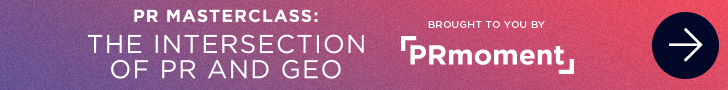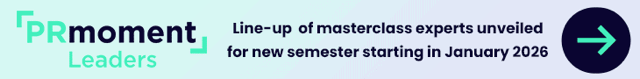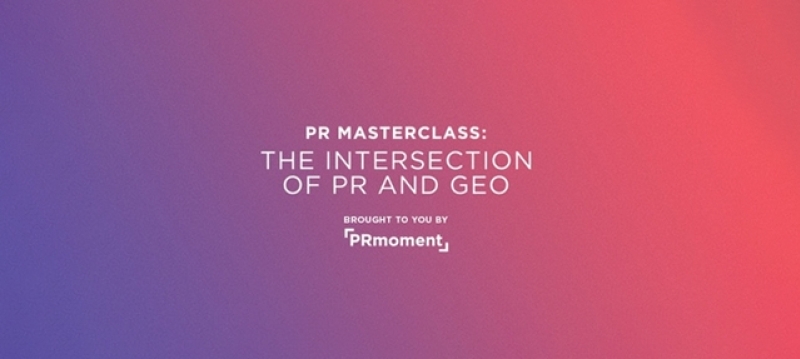In the latest of our PRmoment Tool Reviews Edit’s David White rates social media listening tool Radarly.
Tool name and maker
Radarly by Linkfluence
What this tool does
Linkfluence is a social listening platform offering global insight across social media, news outlets, forums, comments and reviews.
The platform not only allows brands to track social performance, but also identify influencers and topics which their audience engage with. The tool can also be used by PR teams to gather data sets for campaigns, based on social and editorial information.
Price as reviewed
Price depends on the level of usage and mention limit.
The test
This test was conducted using Radarly in order to find influencers who were talking about “spread betting”. These influencers were to be added to our media list.
It looked at the UK and USA across a 12-month period.
How it performed
Setting up the search was super easy. The tool uses Boolean in order to track mentions of brands and topics. If you aren’t familiar with Boolean though it has both simple and expert mode (plus its Account Managers are on hand to answer any questions).
When setting up a query you’re given a variety of filter options to help dissect the data. You can filter by country or town (it covers the majority of locations globally). There’s also the option to filter by channel including Twitter, Linkedin, forums, etc…
Once you have chosen what you need (in this case “spread betting” in the UK and USA), the data is pulled into an easy-to-navigate series of dashboards.
The first thing you see is the total volume of posts, with their estimated reach, what channels the posts were on and the sentiment of those posts:

Following this you can click into a tab titled ‘details’ which shows you everything from:
-
Top keywords used
-
Sentiment
-
Languages
-
Authors
-
Image recognition
-
Topics
You can explore any of the above and still see a list of posts on the left-hand side of the platform, making it easy to navigate.

Everything in the dashboard is clickable, so, if for example you’re after more information on posts talking about both spread betting and web start-ups, you can simply click into the topic and the posts and data will be displayed for you.
When searching for influencers, again it’s super easy. In the top, right-hand corner there is a tab titled influencers which displays everything you need to know.
The dashboard will generate a list of publications and personalities all of which you can export. The influencer list can be filtered by how many posts they have written on the subject, estimated reach, impressions and location.
For the purpose of this, the list was filtered to find influential websites in the UK and by volume of posts (really handy for any PROs looking to build a media list). The results were instant, fast and accurate.

Likes
-
The dashboard is easy to navigate and to set up
-
The level of data is amazing. The tool helps find the most vocal members of a client’s audience, what they like and dislike and who else they engage with
-
Results are fast and continually update
-
Data can be exported by the click of a button
Dislikes
-
Pulling historical data can be a little more confusing/time consuming
-
Twitter is not 100% accurate
Star rating (out of 5)

Written by David White, associate director of content marketing at agency Edit Edit.co.uk and blogger at http://digital-soapbox.co.uk/
PR Masterclass: The Intersection of PR and GEO
Wednesday 25th February, both virtual and in person tickets are available.
PR MasterclassIf you enjoyed this article, sign up for free to our twice weekly editorial alert.
We have six email alerts in total - covering ESG, internal comms, PR jobs and events. Enter your email address below to find out more: