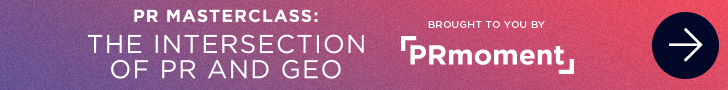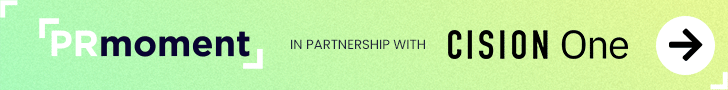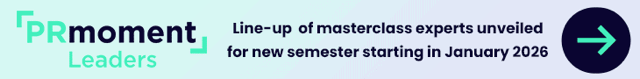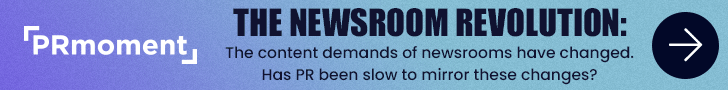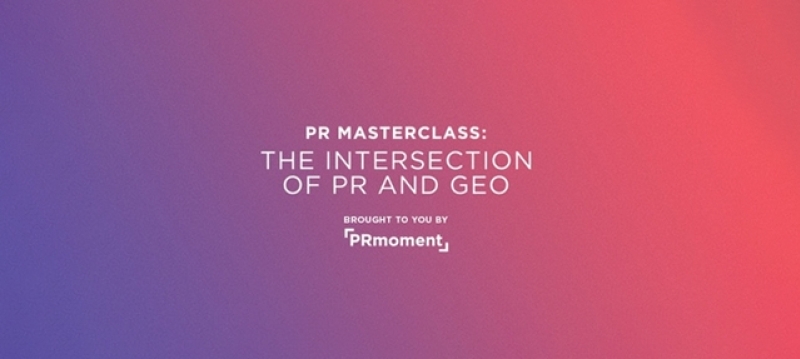Many PRs tend to be natural wordsmiths rather than designers. When weaving a story from data, the tendency is to think about how you will visualise the information in the final stage of a campaign, once you have some survey results. However, a page of big numbers and icons that mirrors a press release is not an infographic. In fact, a raft of charts and icons can be a hindrance to journalists and audiences, making them work harder to understand the story.
On the other hand, a well-designed piece of data visualisation encourages journalists (or your target audience) to really engage with your story, taking them on a journey through the content and inspiring them with fresh perspectives and surprising insights. The good news is that currently very few comms people have mastered data visualisation so harnessing it is an opportunity to make your campaigns stand out.
Here are some suggestions on how to start the process:
1. Conceive data viz ideas in the planning stages
If you know your campaign will feature data, play around with ideas on strong visual concepts in the early stages. Allowing for the resources, time and, of course, data collection will create visual assets that get attention. Inviting a data viz specialist to join your planning process will turbo-charge your ideas and open up possibilities.
2. Look beyond your survey results for your data
A lot of data is now catalogued and made publically accessible, often for free, through channels ranging from ONS to Google and Zoopla. You could start by visiting “Our World in Data” for a treasure trove of free datasets. By mining these resources you can create indexes rich in insights that weave a stronger, more credible narrative and provide excellent starting points for strong infographics.
3. Think beyond bar charts and icons
The quality and depth of data you gather makes a difference to the type of graphics you’ll be able to create. For instance, regional heat maps, indexes comparing and contrasting sets of information and timelines can contextualise a story and engage the viewer. The trick is to find the right format for the data you’re using. Sometimes that is a simple pie chart and sometimes an alternative approach can really hit the spot.
4. Make the reader’s life easy through signposting
Your infographic should be conceived as a journey of discovery through your data, featuring a narrative that flows from one point to the next. Short subheadings are helpful for this, along with prominent callouts for key statistics. If you’re showing charts, what part of the chart would you like your reader to take on board? The stronger your signposting skills, the easier it will be for the reader to understand what they’re looking at.
5. Avoid too many points or irrelevant information
Designers can’t always turn pages of text and piles of data into engaging graphics through Adobe Illustrator wizardry. Carefully edit the copy to avoid surplus words and stats which don’t support your story. By being super strict on this, you can guarantee the final design will look stronger and make an impression.
6. Keep the design bold and simple with low key branding
It can be tempting to get a bit carried away with multiple images, icons or illustrations, forgetting that the real focus is the data. Readers quickly become overloaded with visual information. A bold, minimal design with discreet branding will ensure the focus remains on what matters - your story. Journalists will often repurpose your assets to suit their house style, so make it easy for them to do so and be prepared to offer them the source files if they ask.
Written by information designer Jim Kynvin, co-author, along with Adam Frost, Tobias Sturt and Sergio Fernández Gallardo, of: “Communicating with Data Visualisation: A Practical Guide” published in December.
PR Masterclass: The Intersection of PR and GEO
Wednesday 25th February, both virtual and in person tickets are available.
PR MasterclassIf you enjoyed this article, sign up for free to our twice weekly editorial alert.
We have six email alerts in total - covering ESG, internal comms, PR jobs and events. Enter your email address below to find out more: