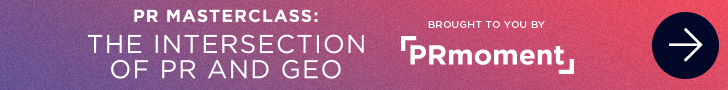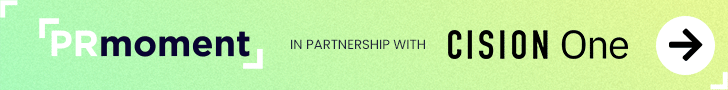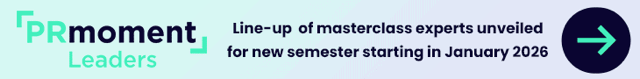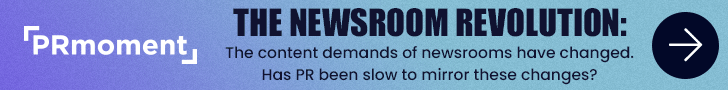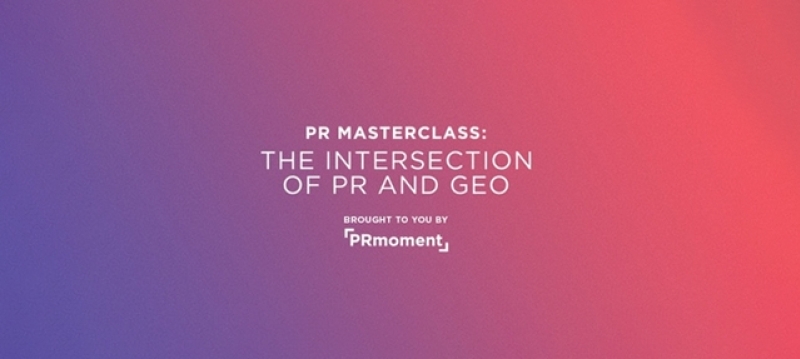Every day, new tools are launched that are designed to make PR work a little easier. With so much choice available it can be difficult to know exactly what tool is the one best suited to your needs. This week we review the tool CoverageBook.
Every day, new tools are launched that are designed to make PR work a little easier. With so much choice available it can be difficult to know exactly what tool is the one best suited to your needs. This week we review the tool CoverageBook.
Tool name and maker
CoverageBook by Propellernet Ltd
Competitive set
What this tool does
CoverageBook collates all of your digital and offline coverage into one place. It's a clippings book for the modern PR agency. It also has vital metrics such as online readership, estimated coverage views, social media shares and average domain authority.
Price as reviewed
There are different tiers are depending on how much coverage you add each month. One credit equals one piece of coverage added. The three levels are:
- Gold (10,000 credits) - £349 a month
- Silver (1,000 credits) - £139 a month
- Bronze (100 credits) - £69 a month
The convenient thing about the pricing is that you can also roll over a certain amount of unused credit which is about 30% in total of your monthly allowance, so for the Bronze tier, you call roll over up to a maximum of 30 unused credits.
The test
What we asked this tool to do
We’ve been using CoverageBook for a few months now. In that time, we’ve uploaded a large selection of client coverage, created and edited books and shared with clients.
How it performed
CoverageBook performs incredibly well and it very easy to use. If you're still spending any amount of time trying to collate coverage into a PPT clippings report each month for a client, then you need your head examined! CoverageBook does it all for you and creates nicely presented coverage reports with key metrics that make you look great to your client. It even tells you how many hours a month you have saved on each report by using them versus traditional methods which is a nice touch!
Likes
CoverageBook is one of the most essential tools in our PR toolkit for several reasons:
· You can add coverage very easily - just cut and paste the URL and it rapidly clips the most relevant information as well as adding in metrics. You can also add offline coverage, but it has to be uploaded as a PDF, and you won't get metrics, but that is to be expected
· The metrics it gives are really good as the algorithm extrapolates out the estimated coverage views from the total online readership. The metrics also measure links back to your site which is good for attribution and SEO.
· You can create coverage highlights to keep at the top of each book
· The books are very straightforward to manage with regards to adding client branding and creating different divider sections according to different phases of a campaign. It is also really easy to sort coverage by different filters/criteria such as latest added or sites with the most views or even domain authority
· It can detect duplicates, so there is no need to worry about pasting the same link twice
· It's incredibly easy to share books via a link or PDF so the client, or prospects can immediately access coverage you have generated
Because they are a small team, CoverageBook is exceptionally receptive to feedback. Gary, the founder, will always send replies back via email and is open and helpful which gives it a nice personal touch not always found with other services!
Dislikes
There isn't much to dislike about CoverageBook. Any issues are minor and do not detract from its overall value as a PR tool. Some of the things I would improve are:
- They need to get better at social attribution. At present, it only seems to measure Facebook shares, and I'd also like Twitter in there. The icing on the cake would be key twitter metrics such as retweets, audience reach, engagement etc. I've been told that this is a big future focus for them so am hopeful something like that will emerge in the future
- It would be good to have an option to save a manually configured book. If you custom sort a book and another team member then goes in and sorts it by a pre-set criteria then you will lose the manual sorting which can be frustrating. You have been warned!
- The UI is sometimes a tiny bit fiddly and sends you through a couple of more steps than is necessary to do something such as sharing a book
- It can sometimes struggle to detect duplicates for non-English speaking sites
Star rating (out of 5)

 Written by James Kaye, director at B2B PR agency Big Ideas Machine
Written by James Kaye, director at B2B PR agency Big Ideas Machine
PR Masterclass: The Intersection of PR and GEO
Wednesday 25th February, both virtual and in person tickets are available.
PR MasterclassIf you enjoyed this article, sign up for free to our twice weekly editorial alert.
We have six email alerts in total - covering ESG, internal comms, PR jobs and events. Enter your email address below to find out more: